Classes or Types? When To Use Them
QuickBooks' standard reports are critical to understanding your company's past, present, and future. But the program also offers innovative tools that can make them significantly more insightful and comprehensive. QuickBooks offers two simple conventions that let you identify related data: classes and types. Classes are used in transactions. Types are assigned to individual customers, vendors, [...]